
Other
Operation environment
iDoperation SC Server Operating Environment (Enterprise version only)
Example of Standard iDoperation SC Server Configuration
Configuration for one standard iDoperation SC Server. It is also possible to partition an SQL Server to make another server. Recorded video files are stored in the video storage folder on the iDoperation SC Server. Recorded video information and operation logs are stored in SQL Server.
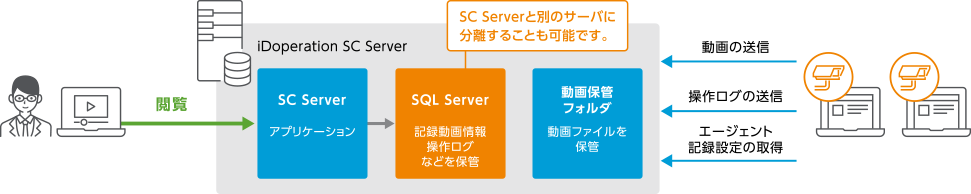
iDoperation SC Server Standard Configuration Operating Environment
| Requirements(*1) | |||
|---|---|---|---|
| Recordings: 1-100 sessions | Recordings: 100-500 sessions | Recordings: 500-1000 sessions | |
| OS(*2) | Windows Server 2019 Standard / Datacenter | ||
| Database | SQL Server 2019(*3) Express with Advanced Services(*4) / Standard / Enterprise | ||
| CPU | 64-bit processor ・2 GHz or higher, 2 cores or more |
64-bit processor ・2 GHz or higher, 2 cores or more |
64-bit processor ・2 GHz or higher, 4 cores or more |
| Memory | 6 GB or more | 8 GB or more | 8 GB or more |
| Hard Disk | SC server installation: 5 GB or more, work folder: 5 GB or more, SQL Server installation: 10 GB or more, database space: 10 GB or more | ||
|
Video Storage
Hard Disk (*5)(*6)(*7) |
2 TB or more
Operating speed: SATA 7200 rpm or higher |
4 TB or more
Operating speed: SATA 7200 rpm or higher |
20 TB or more
Operating speed: SATA 7200 rpm or higher |
| Network(*8) | 1 Gbps or higher recommended | ||
| Browser | Internet Explorer 11 (*8), Microsoft Edge version 83 or later, Chrome version 83 or later, Safari 14 | ||
- (*1)
- The requirements listed are 1 SC Server receiving recording sessions for every 1000 sessions. The number of recording sessions is the sum of the number of sessions (users being recorded) for all machines on which the SC agent is installed. The number of sessions depends on the type of SC agent. The PC Agent has one session, the Server Agent has three sessions, and the RDS Agent's numbers of sessions is the number of Session Recordings.
- (*2)
- Supports the Japanese version of Windows.
- (*3)
- .NET Framework is required for installation. Check the Microsoft SQL Server website for the required version of .NET Framework.
- (*4)
- Express Edition has a data capacity limit of 10 GB. If you exceed 10 GB, use the Standard Edition or Enterprise Edition. Please refer to the iDoperation SC Sizing Guide for more information on SQL Server data capacity. If you want to record operation logs with the SC agent or collaborate with external systems, use the Standard or Enterprise Edition.
- (*5)
- You can use a local drive or NAS. Please refer to the Restrictions and Precautions for NAS performance and limitations.
- (*6)
- The video storage capacity listed is based on FHD screen size, standard image quality, and a frame rate of 1 fps, when stored for one year (8 hours per day x 20 days per month). The number of recording sessions is calculated at 50 sessions (2 TB), 100 sessions (4 TB), and 500 sessions (20 TB), respectively. Depends on the screen size, quality of the recordings (image quality and frame rate), number of recording sessions, and the length of time they are stored for. For more information, please refer to the iDoperation SC Sizing Guide.
- (*7)
- The operation speed of the video storage hard disk must be fast enough to store the videos sent by all SC agents.
- (*8)
- Even if the SC server meets the requirements, the number of recordings that can be received may be limited depending on the network environment. For more information, please refer to the iDoperation SC Sizing Guide.
- (*9)
- iDoperation SC support for Internet Explorer will be discontinued when Microsoft support ends on June 15, 2022, and features will be removed from versions released after June 15, 2023. Early migration to Microsoft Edge or Google Chrome is recommended.
Example of configuration in an AWS environment
A sample configuration in which iDoperation SC Server consists of an Amazon EC2 and Amazon RDS for SQL Server, and user operation video recordings are stored in an Amazon S3. Video information and operation logs are stored on Amazon RDS for SQL Server. Amazon EC2 (Windows Server), Amazon Workspaces, on-premises PCs, etc., can be recorded. It also supports autoscale and Multi-AZ configurations.
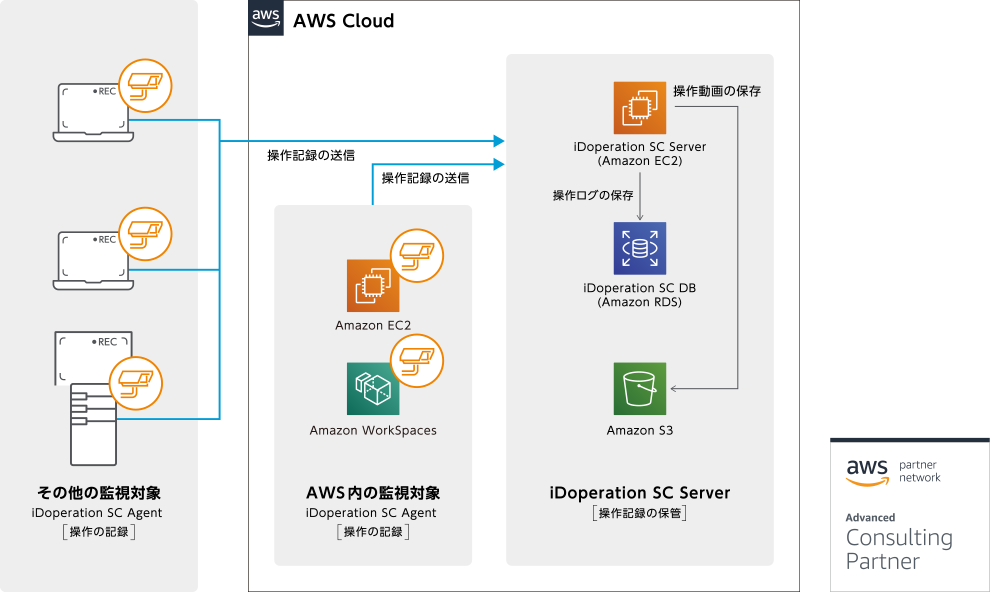
Example of large-scale iDoperation SC Server configuration
iDoperation SC supports a large-scale configuration for recording 1000 or more PCs or servers. Recording of up to 1000 PCs can be managed per iDoperation SC Server. When managing over 1000 PCs, create one main iDoperation SC Server with IIS and SQL Server and several sub iDoperation SC Servers.
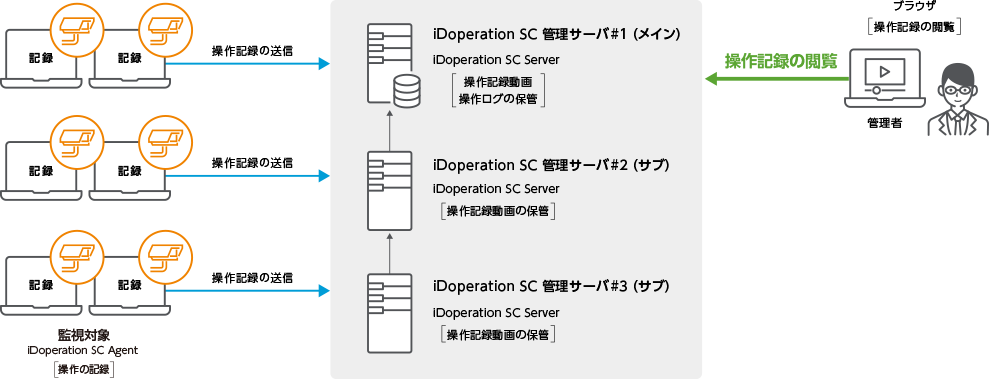
iDoperation SC Server large-scale configuration (shared DB) Operating Environment
| Main SC Server Requirements(*1) | Sub SC Server Requirements(*1) | |
|---|---|---|
| OS(*2) | Windows Server 2019 Standard / Datacenter | |
| Database | SQL Server 2019(*3) Standard / Enterprise | |
| CPU | 64-bit processor ・2 GHz or higher, 4 cores or more |
64-bit processor ・2 GHz or higher, 4 cores or more |
| Memory | 8 GB or more | 6 GB or more |
| Hard Disk |
SC server installation: 5 GB or more
Work folder: 5 GB or more SQL Server installation: 10 GB or more Database space: 10 GB or more |
SC server installation: 5 GB or more
Work folder: 5 GB or more |
| Video Storage Hard Disk (*4)(*5)(*6) |
40 TB or more Operating speed: SATA 7200 rpm or higher |
40 TB or more Operating speed: SATA 7200 rpm or higher |
| Network(*7) | 1 Gbps or higher recommended | |
| Browser | Internet Explorer 11 (*8), Microsoft Edge version 83 or later, Chrome version 83 or later, Safari 14 | |
- (*1)
- The requirements listed are 1 SC Server receiving recording sessions for every 1000 sessions. The number of recording sessions is the sum of the number of sessions (users being recorded) for all machines on which the SC agent is installed. The number of sessions depends on the type of SC agent. The PC Agent has one session, the Server Agent has three sessions, and the RDS Agent's numbers of sessions is the number of Session Recordings.
- (*2)
- Supports the Japanese version of Windows.
- (*3)
- .NET Framework is required for installation. Check the Microsoft SQL Server website for the required version of .NET Framework.
- (*4)
- You can use a local drive or NAS. Please refer to the Restrictions and Precautions for NAS performance and limitations.
- (*5)
- The video storage capacity listed is based on 1000 recording sessions with FHD screen size, standard image quality, a frame rate of 1 fps, when stored for one year (8 hours per day x 20 days per month). The capacity required depends on the screen size, quality of the recordings (image quality and frame rate), number of recording sessions, and the length of time they are stored for. For more information, please refer to the iDoperation SC Sizing Guide.
- (*6)
- The operation speed of the video storage hard disk must be fast enough to store the videos sent by all SC agents.
- (*7)
- Even if the SC server meets the requirements, the number of recordings that can be received may be limited depending on the network environment. For more information, please refer to the iDoperation SC Sizing Guide.
- (*8)
- iDoperation SC support for Internet Explorer will be discontinued when Microsoft support ends on June 15, 2022, and features will be removed from versions released after June 15, 2023. Early migration to Microsoft Edge or Google Chrome is recommended.
iDoperation SC Server large-scale configuration (DB partition) operating environment
| Main and Sub SC Server Shared Requirements (*1) | DB server requirements | |
|---|---|---|
| OS(*2) | Windows Server 2019 Standard / Datacenter | |
| Database | Not required | SQL Server 2019(*3) Standard / Enterprise |
| CPU | 64-bit processor ・2 GHz or higher, 4 cores or more/td> | 64-bit processor ・2 GHz or higher, 4 cores or more |
| Memory | 6 GB or more | 4 GB or more |
| Hard Disk |
SC server installation: 5 GB or more
Work folder: 5 GB or more |
SQL Server installation: 10 GB or more
Database space: 10 GB or more |
| Video Storage Hard Disk(*4)(*5)(*6) |
40 TB or more Operating speed: SATA 7200 rpm or higher |
Not required |
| Network(*7) | 1 Gbps or higher recommended | |
| Browser | Internet Explorer 11 (*8), Microsoft Edge version 83 or later, Chrome version 83 or later, Safari 14 | |
- (*1)
- The requirements listed are 1 SC Server receiving recording sessions for every 1000 sessions. The number of recording sessions is the sum of the number of sessions (users being recorded) for all machines on which the SC agent is installed. The number of sessions depends on the type of SC agent. The PC Agent has one session, the Server Agent has three sessions, and the RDS Agent's numbers of sessions is the number of Session Recordings.
- (*2)
- Supports the Japanese version of Windows.
- (*3)
- .NET Framework is required for installation. Check the Microsoft SQL Server website for the required version of .NET Framework.
- (*4)
- You can use a local drive or NAS. Please refer to the Restrictions and Precautions for NAS performance and limitations.
- (*5)
- The video storage capacity listed is based on 1000 recording sessions with FHD screen size, standard image quality, a frame rate of 1 fps, when stored for one year (8 hours per day x 20 days per month). The capacity required depends on the screen size, quality of the recordings (image quality and frame rate), number of recording sessions, and the length of time they are stored for. For more information, please refer to the iDoperation SC Sizing Guide.
- (*6)
- The operation speed of the video storage hard disk must be fast enough to store the videos sent by all SC agents.
- (*7)
- Even if the SC server meets the requirements, the number of recordings that can be received may be limited depending on the network environment. For more information, please refer to the iDoperation SC Sizing Guide.
- (*8)
- iDoperation SC support for Internet Explorer will be discontinued when Microsoft support ends on June 15, 2022, and features will be removed from versions released after June 15, 2023. Early migration to Microsoft Edge or Google Chrome is recommended.
Viewer Operating Environment
|
Stand-alone Viewer Requirements
Required for stand-alone and NAS versions |
Web Viewer Requirements
Required for Enterprise version |
|
|---|---|---|
|
Browser
(*1)(*2)(*3) (*4) |
Internet Explorer 11
Microsoft Edge version 83 or later Google Chrome version 83 or later Safari 14 |
Internet Explorer 11
Microsoft Edge version 83 or later Google Chrome version 83 or later Safari 14 |
| OS |
Windows 7 SP1 or later
Windows 8.1 Windows 10 Windows Server 2008 R2 SP1 or later Windows Server 2012 Windows Server 2012 R2 Windows Server 2016 Windows Server 2019 macOS version 10.15 (Catalina) |
ー |
|
.NET Framework Required for Windows
| 4.x | ー |
| Display | Resolution 1366 x 768 or higher | |
- (*1)
- For Windows 7 / Windows Server 2008 R2, Internet Explorer cannot play videos larger than 1920 x 1088.
- (*2)
- Does not support Microsoft Edge on macOS.
- (*3)
- You may be required to configure your browser's settings to allow video playback. For more details, please refer to the Restrictions and Precautions.
- (*4)
- iDoperation SC support for Internet Explorer will be discontinued when Microsoft support ends on June 15, 2022, and features will be removed from versions released after June 15, 2023. Early migration to Microsoft Edge or Google Chrome is recommended.

