
User Activity Monitoring software
User Activity Monitoring software
User activity monitoring software makes a video recording of the entire operating screen of a PC or server. It stores the recorded video so it can be played back during inspection. This helps restrain internal fraud and enables rapid tracking when there is a problem. It is also known as a system trail audit tool.
In recent years, the market for user activity monitoring software has expanded. In 2018, the figure was estimated to be 2.14 billion yen, a 4.9% increase from the previous year, and 2.27 billion yen in 2019, a 6.1% increase from 2018 (*1). This is because companies deploying these tools have become more prevalent not only in the financial industry, which requires strong security, but also other companies and organizations. In addition, the target area they want to monitor has expanded to general employees in addition to privileged users.
User activity monitoring software is often considered part of "operation log management." Until now, tools for visualizing "when," "who," and "what" by acquiring text operation logs have been generally used as operation log management. However, such tools have the following issues, and more companies are deploying tools that record operation logs in video format.
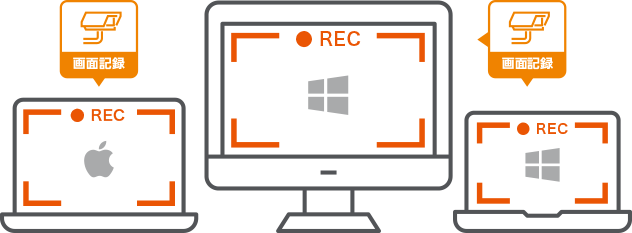
- *1:
- MIC Research Institute, "The Current State and Future Prospects of the Cybersecurity Solutions Market (Governance & Auditing, 2019 Edition)" Share of shipments of system trail audit tools (2018)
Why do we need to record screen operations?
So why video operation logs, not text-based operation log? There are two reasons.
The first is that text-based operation logs do not record details in applications. Details such as character inputs in applications are not left in the record.
So, for example, if an employee who is going to leave the company sends a customer management record Excel file as an email attachment outside the company, it is often unknown whom it is sent to.
Another reason is that when there's a problem, it is not possible to quickly understand the situation. Text operation logs are fragmentary, and it requires knowledge and experience to track down missing information. It also takes a lot of time.
Text operation log retrieval tool
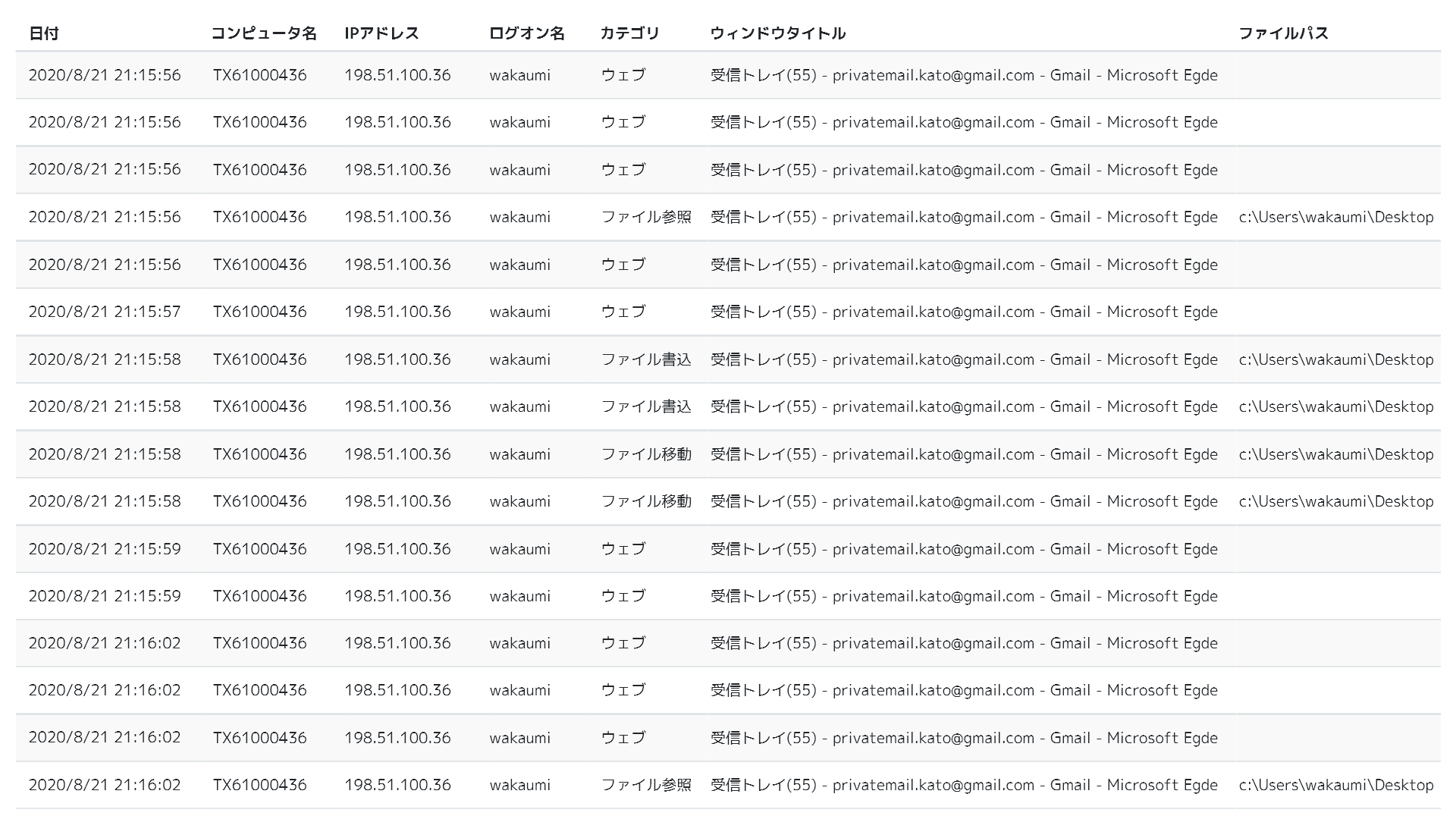
Video operation log recording tool
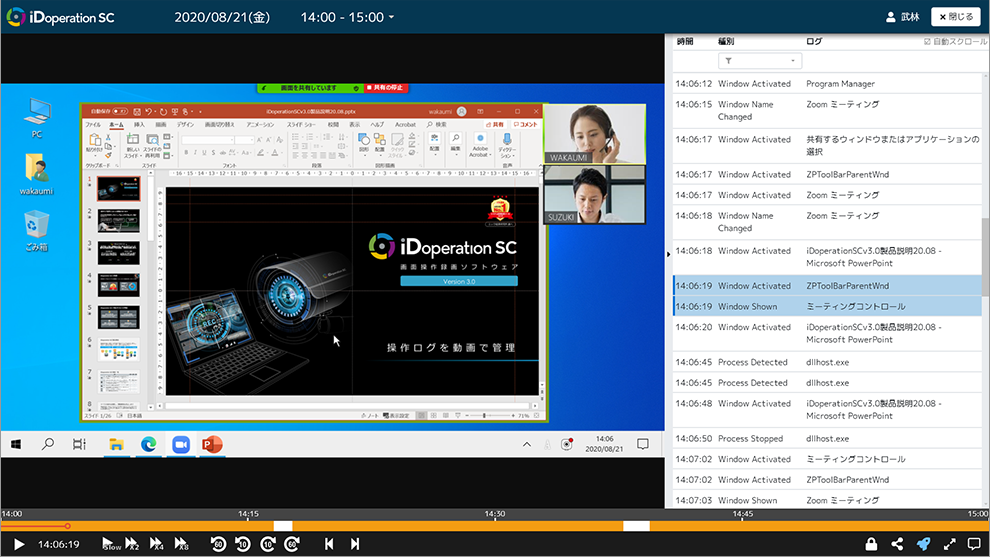
Video operation logs record the entire screen of a PC or server without any leakage. Also, anyone can understand the situation by simply playing back the video and quickly track down the cause.
Main features of the user activity monitoring software iDoperation SC
iDoperation SC is a software that records the onscreen operations of PCs and servers in video and inspects them. Here are some of the key features of iDoperation SC.

Recording

Inspection

Notification

Collaboration
By using user activity monitoring software, you can improve fraud prevention and perform efficient inspections in case of an emergency.

