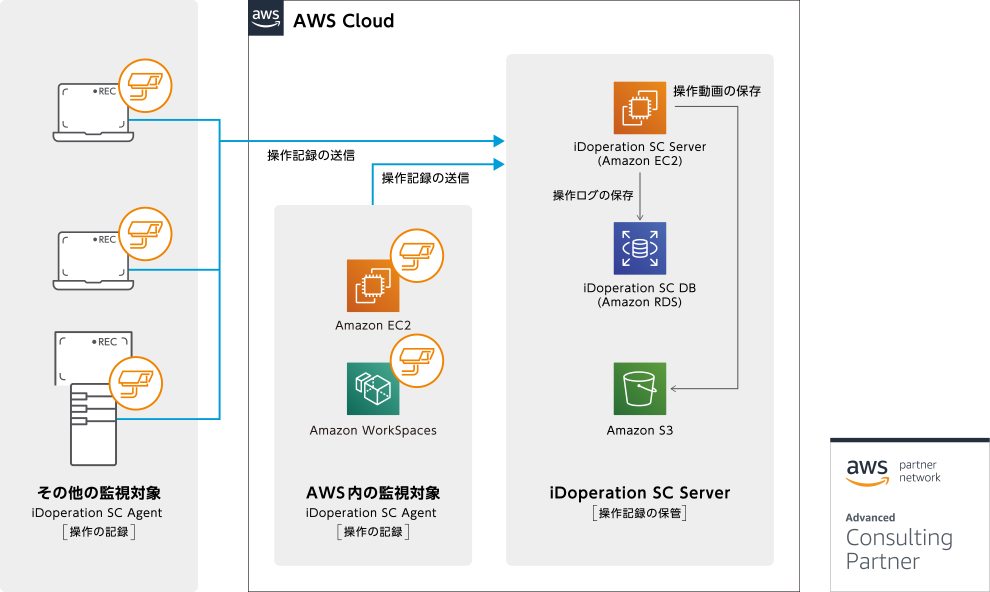Other
System configuration
- TOP
- Functions
- System configuration
Compatible with thin-client, cloud and various other environments
It supports two virtual desktop methods
SBC method
Install RDS Agent on Windows servers and record onscreen operations for each logged-on user. RDS Agent and Session Recording for the number of simultaneous recordings are required.
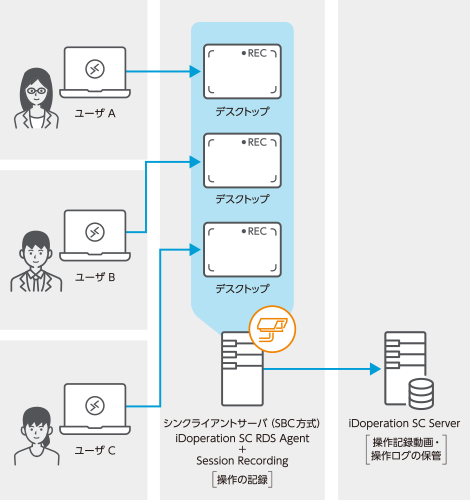
VDI method
Install a PC Agent for each virtual desktop and perform on-screen recording. It also supports Amazon WorkSpaces.
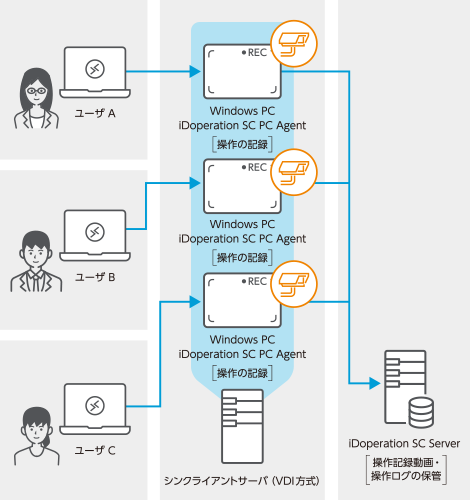
Large-scale support
iDoperation SC supports a large-scale configuration for recording 1000 or more PCs or servers. Recording of up to 1000 PCs can be managed per iDoperation SC Server. When managing over 1000 PCs, create one main iDoperation SC Server with IIS and SQL Server and several sub iDoperation SC Servers.
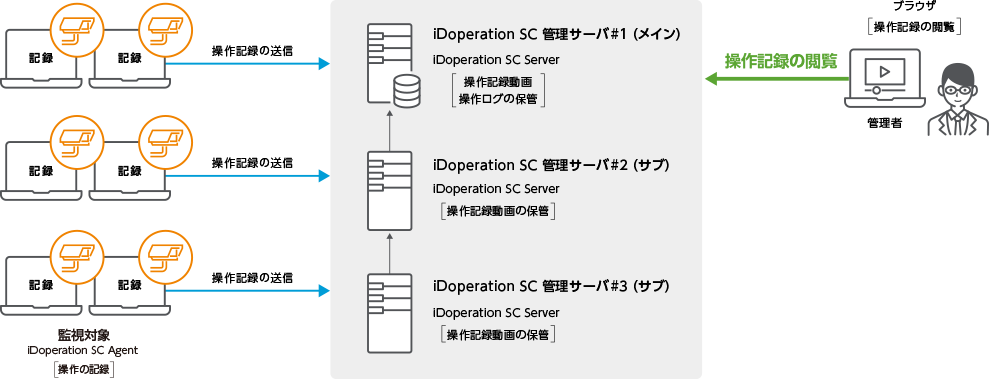
Configuration sample using an iDoperation SC on AWS
A sample configuration in which iDoperation SC Server consists of an Amazon EC2 and Amazon RDS, and user operation video recordings are stored in an Amazon S3. Amazon EC2 (Windows Server), Amazon Workspaces, on-premises PCs, etc., can be recorded. It is also compatible with AmazonEC2 Auto Scaling and can accommodate a large-scale environment with 1000 or more PCs or servers to be recorded.